You know when people put tape over their laptop camera and you are thinking, buddy, you’re not that interesting, who’s going to want to spend their time hacking you while you binge episodes of Emily in Paris and Money Heist? Well, we’ll be the first to hold our hands up and say maybe those people were right.
The very technology that makes our lives easier can also create havoc. Imagine what would happen if your computer is hacked. The damage that it can do is immeasurable. Technology can be truly invasive and dangerous if you are not careful. Webcams can be hacked, which means hackers can turn them on and record you when they want, usually with a remote access Trojan (RAT) – a malware program that includes a back door for administrative control over the target computer or remote administration tool that’s been secretly uploaded. You can be completely oblivious to the fact that someone might be watching you from the other side of the webcam built into your computer, smartphone or TV. Hackers spying on you through your webcam isn’t something that just happens in movies.
To begin securing your devices, you should also know the signs if someone has gained control of your cam.
Here’s are 5 signs to watch out for:
1. The Light On Your Webcam Turns On At Strange Times
Your computer webcam indicator light is on only when the webcam is activated for something like a video conference.
2. There Are Unidentified Webcam Video Files Stored On Your Computer
This means one of the easiest ways to check if you’ve been hacked is to open up your hard drive folders and check for webcam video files that you didn’t save. Malware may be very advanced in some ways, but it’s very limited in others, and that means that those recorded videos are still getting saved to your hard drive — even if a hacker is trying to collect them.
3. Your Browser Extensions Are Turning On Your Webcam
Check to see if it seems your webcam indicator light turns on every time you open your internet browser. That’s a clue that you have an extension or add-on on your browser using your cam. You can disable all your extensions and then enable them again one by one, then restart your browser each time to narrow down which extension may be causing the problem.
4. Your Security/ Privacy Settings Have Been Changed
Open your webcam app and check on its security and accessibility settings to see if anything looks out of place or disabled. Watch particularly for webcam passwords that have been changed or removed and strange apps that have access to your camera.
5. Your Virus Scan Reveals Suspicious Apps
Malware can try to install a RAT on your system to gain access to your webcam; a practice sometimes called “camfecting.” Widespread malware attacks that have used this tactic include Blackshades, Rbot-GR, Mirai, and InvisiMole.
Practising good cybersecurity habits is key to protecting your privacy online and preventing webcam spying in particular. Your webcam can be infiltrated by malware and give hackers access to your webcam’s video feed. Multiple incidents have proven that you can be spied on even if the LED indicator light isn’t turned on as it normally would during a conference call. Not only can hackers be looking through the webcam on your computer or tablet, but they might also be watching through your home security system or any other device on your network with a camera. Just about everything has a camera on it these days. How can you help protect yourself against webcam hacking?
1. Check To Make Sure Your Device, Concerned Camera App Software Is Up To Date
This helps patch vulnerabilities in your software that could allow hackers access to your device.
2. Always Use A Firewall To Lock Down Your Network
A firewall is a network security system used to monitor traffic to and from your network. Your devices probably come with a firewall, which will prevent unauthorized access to your computer. Keep in mind, most firewalls need to be turned on. If you’ve never enabled your firewall, it’s a good idea to do it now.
3. Check Your App/ Camera Permissions
Sometimes the webcam’s settings can be altered by apps and browser extensions that have permission to access the webcam. Most systems should let you deny all apps’ permission to access your webcam/ cameras.
4. Secure Your Wi-Fi
Hackers may target your home wireless router to gain access to your network. That means they might access things like your emails, social media or bank accounts that you’re logged in to, personal schedule, and webcam.
5. Don’t Trust The Indicator Light
Webcam hackers are usually clever enough to turn the light off while capturing your private activities. If someone takes control of your webcam, then they will probably have just as much power over the webcam’s secondary functions as the camera itself, such as the indicator light and the audio recording.
6. Physically Cover Up The Webcam Camera
There is no way to breach a covering placed over the lens itself, no matter how sophisticated the hacker’s malware might be. Placing a piece of electrical tape over the lens is a solution commonly used to prevent webcam spies. You may also get a plastic webcam cover that slides over your webcam while not in use.
Source: hercircle.in
Also Read : Pros And Cons Of Foreclosing Your Personal Loan

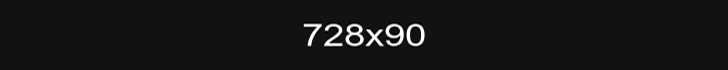


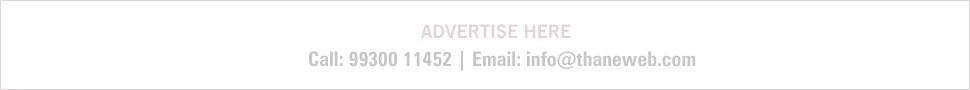
Contact Us